Well here is a tutorial to make animations in photoshop
since several people asked me to lol so
and clarify that I actually do not I met him at the network and copied it here for you.
all credit to its author.
Create
. Psd file with the frames The first task to make an animated GIF with Photoshop is to create a file. Psd, which is the proprietary format of Photoshop where we can maintain layers will be needed to make the animated GIF.
Note: The layers are specific to Photoshop and other graphic design programs allow you to edit parts of the chart independently. Who wants to master Photoshop and the like should be familiar with working with layers. Each layer created in Photoshop can be a frame from animated GIF, so we can create as many layers as we want to have images in the animation. Then with Image Ready can insert these layers in the order you want and assign a display time for each.

Once created the image with the layers in Photoshop, we can save it with extension. Psd, to keep all information layers. Once saved you can pass the file to Image Ready, which is the program you use to animate the layers in an animated GIF. To move the file from Photoshop to Image Ready comfortably, we can use a button on the bottom of the toolbar. The button is in the two programs and we can see highlighted in the image on the right.
Note: The action of moving from one program to another is often repeated when working with Photoshop and Image Ready, as each program has different capabilities and actions that are made with a program need not be possible elsewhere. For example, if you want to edit a layer, we must do it from Photoshop and if we want to create frames and select the layers to be displayed on each one, we do it with Image Ready. It is advisable to save the file. Psd before moving from one application to another.
Working with Image Ready
To define each of the frames of animation and their properties have a window called Animation. If you do not see when you open Image Ready can display it in the menu Window> Show Animation. The animation window contains a button to add frames to have a new document. In each frame can independently select the layers you want to view, so we must create the frames of our animation and indicate which layers are to be displayed in each of them. By the way, the layers can be made visible or invisible from the window of the eye layers are next to each of the layers. When the eye can see the layer is visible and when no eye is that it is invisible.
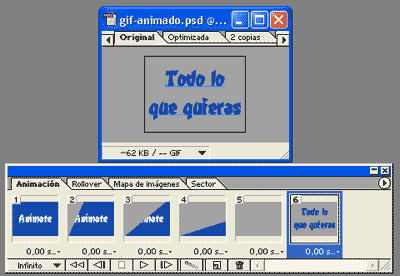
To set the display time of each frame have a record of the second display just below the thumbnail of the frame. By clicking on the Register of seconds a window appears where you select any duration, in seconds.
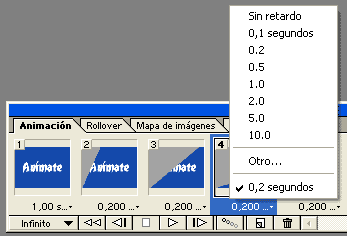
When animation as we wish it to appear on our website on the File menu select the option "Save Optimized As ..." and the typical window will appear to select the directory and file name that we assign. Optimize the image with Image Ready can modify the properties of the GIF image, as the number of colors or type of palette to optimize the image, to occupy the smallest possible space in bytes and is quick to download. The optimization should be done respecting the quality of the image as much as we can. To perform these actions Image Ready has a window called Optimize, that if it is not able to display the Window menu> Show optimized. The most interesting feature to optimize a GIF file is the number of colors. In general, the lower the number of colors, smaller file size. In the document window, we can find some tabs that allow us to select the version of the image we want to see: Original Version or optimized. The flaps 2-Up or 4 copies allow comparison between the original version and some optimization.
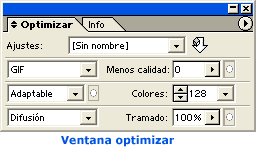
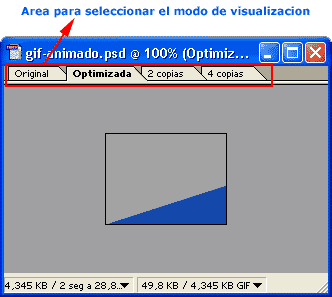
Results obtained for this article we have created a GIF encouraged that you can see below. Not very attractive, but it will be interesting to see the result achieved.
